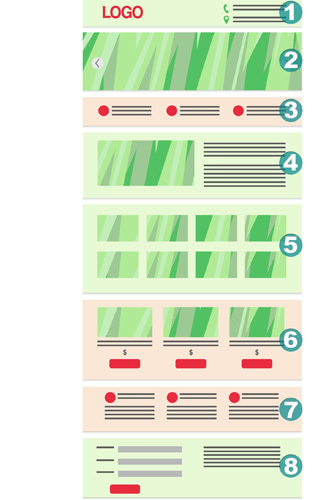- Overview
- How to activate a domain?
- What happens when tariff comes to an end?
- The difference between the paid and free tariff
- Questions on paid tariffs
- SMS notifications
- Superdomain
- How many landing pages I can create?
- How to edit the email, in which will come the message from "Order call" button?
- How to set goals for the Landing button?
- How to connect metrics and analytics?
- How to delete the landing page?
- How it works? 2
- How to get to the section "Landing of the week"?
- How to disable letters from Lpg.tf?


How to create a landing page quickly
Powerful. Functional. Effective. Simple.

Convert your visitors into buyers
One of the first steps towards receiving requests via the Internet — is to create a platform converting leads (visitors) into requests.Landing pages are intended to receive target actions from the maximum possible number of visitors. These actions may include phone numbers, e-mails or shopping requests.
Therefore, the second step is — to launch the traffic (attract visitors from search engine advertising, social networks, forums, blogs, online bulletin boards etc.)
The third step is — to satisfy requests and receive money from customers, therefore to earn a profit.
Fast editing and simple settings
Click logos, galleries, headings, descriptors to modify them. Edit the content via pop-up windows.Upload an image, write a text, draw from a pool of icons for advantages.
Adjust the text display to the left/right from the image.
Look at your landing page from visitor`s angle, press «Review» button, however, the modifications will be displayed only for you until you publish your landing page and press Apply Changes button.
Advanced SEO settings and identifiers of Google Analytics and Yandex Metrica analytical systems are available by pressing «Settings» button, use this function, it`s easy.
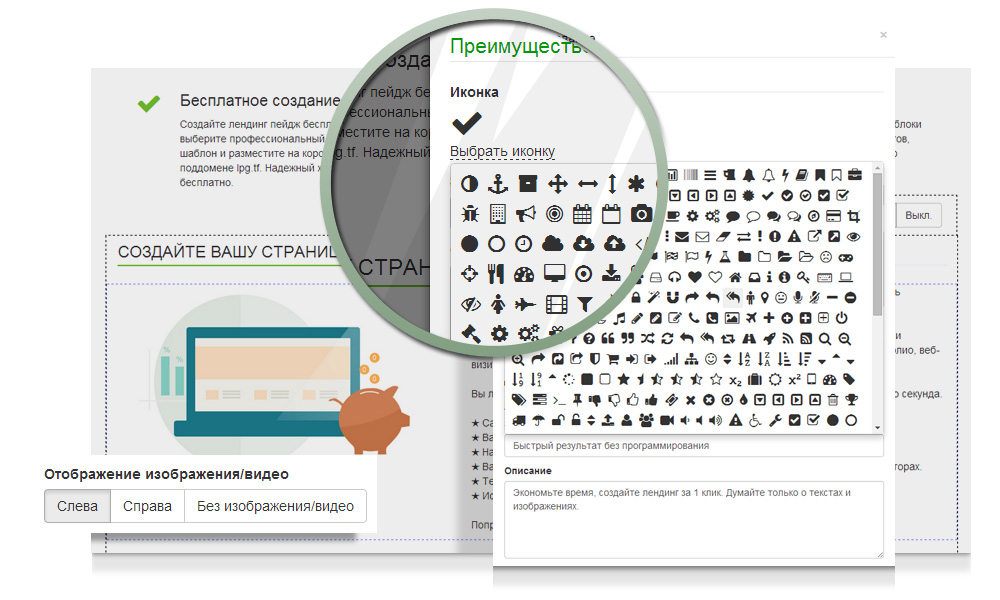
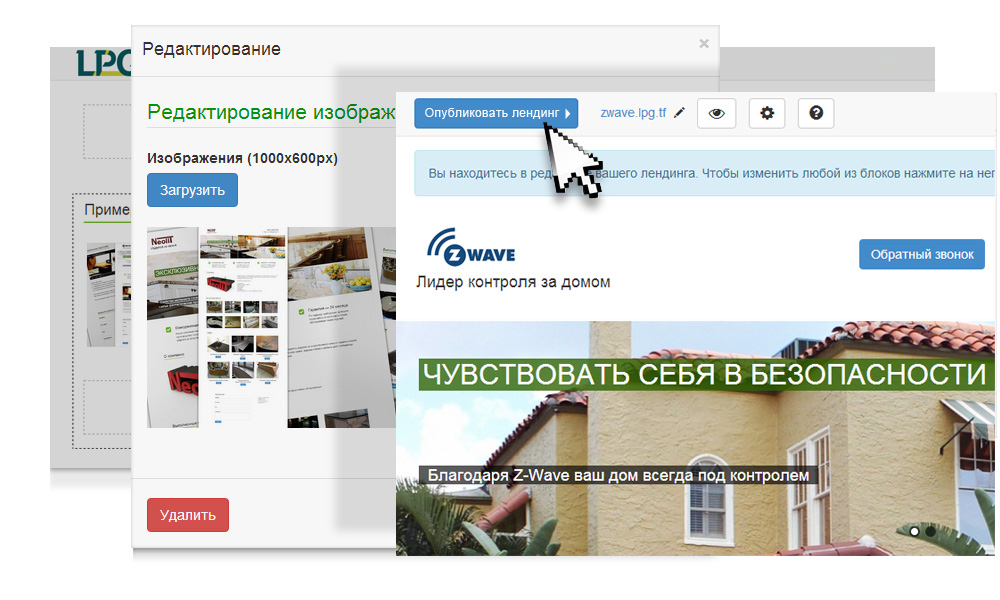
One-click publishing of your page on the Internet
You have filled out your page and now you should publish it!Press «Publish» and share your new landing page with all Internet users.
Think of an address from Latin symbols and figures, for example, kirpich-optom to receive the address kirpich-optom.lpg.tf free. And if this address is available — your page will be published!
Want to add your custom domain? It`s possible!
Buy a premium package, add it (for example, kirpich-optom.com) into the dedicated field while publishing, adjust it according to the guidelines and within 1 to 2 days the page will also be loaded via your domain.
Have a higher conversion rate due to the balanced landing page structure
1. The header consists of a logo, descriptor, Order Call button, your phone and address.2. The brand slider with a heading description or button.
3. Your three critical advantages with an icon, the most useful block.
4. The text about your company with an image or video. Change the block direction in your discretion!
5. The album with images and zoom function.
6. The commodities available for ordering. They contain a photo, heading, text and target button, for example, «Order»
7. The feedback for social proof (will be available a bit later).
8. The target action — request contact details (and a question) from a customer.
9. The target button — click-through or file download.
Create your landing page now