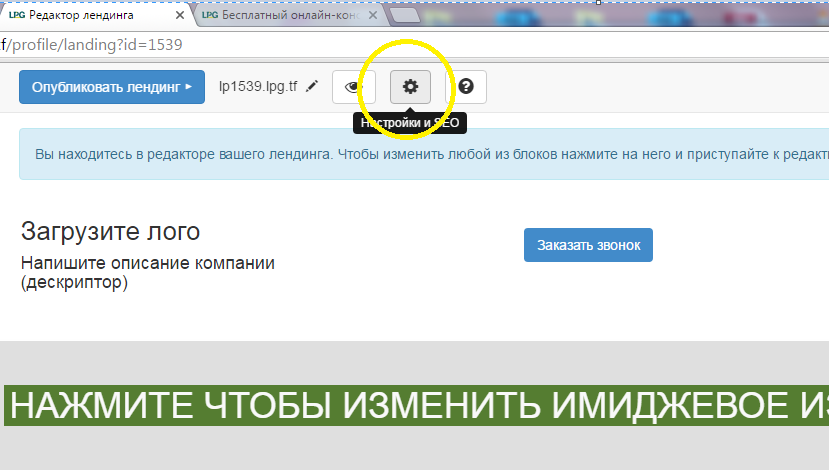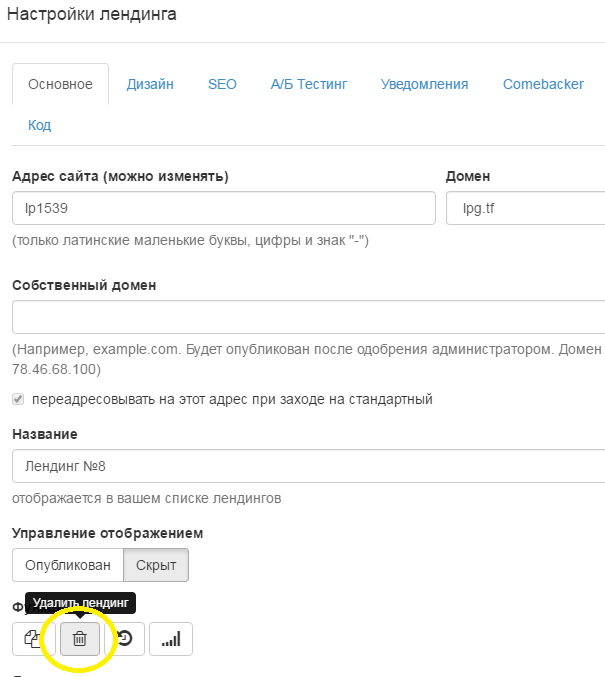- Overview
- How to activate a domain?
- What happens when tariff comes to an end?
- The difference between the paid and free tariff
- Questions on paid tariffs
- SMS notifications
- Superdomain
- How many landing pages I can create?
- How to edit the email, in which will come the message from "Order call" button?
- How to set goals for the Landing button?
- How to connect metrics and analytics?
- How to delete the landing page?
- How it works? 2
- How to get to the section "Landing of the week"?
- How to disable letters from Lpg.tf?


How to create a landing page quickly
Как удалить лендинг?
Зайдите в редактор лендинга, который нужно удалить, перейдите в "Настройки и SEO" нажав на шестеренку:
Вкладка “основное”, пункт “функции”, кнопка “Удалить лендинг”. Лендинг будет удален без возможности восстановления.